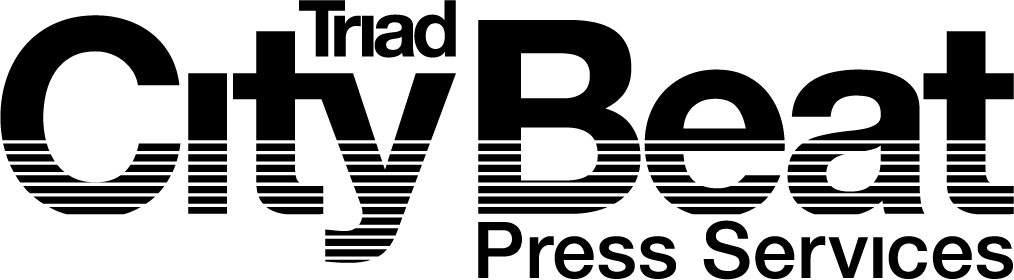Convert DXF to PDF | Make Designs Accessible for More Clients
PDF is a universally accepted file format used across various industries, proving to be the best fit for design professionals sharing intricate blueprints with clients. Considering all the features the format offers, you can also use it to edit documents efficiently, ensuring they look polished and crisp on any device. Converting DXF to PDF provides numerous benefits. Keep reading to learn how to switch file formats seamlessly and when it’s better to use each one.
What Is DXF Format?
DXF, or Drawing Exchange Format, is a vector CAD (computer-aided design) format developed by Autodesk in the early 1980s. DXF is designed to enable seamless data interoperability between different CAD programs and is widely used in design and architecture industries to manage 2D/3D drawings, models, and assemblies with excellent resolution.
Unlike raster graphics format, DXF does not store image data as pixels but uses mathematical expressions to represent all graphic details. Due to such an approach, the image quality remains high irrespective of zooming activities.
DXF vs. PDF. What Is Better to Use?
Both PDF and DXF are quite distinct in nature but share a common goal – making file sharing easier. Compare the properties of each format in the table below to define which one will fit your needs better and whether you need to convert DXF to PDF.
| Properties | DXF | |
| Structure | Vector graphics file format | Can be either raster or vector |
| Storage | Stores image data in binary or ASCII | Stores image data as text-based coding (ASCII), but may also contain binary content |
| Compression | Mainly heavy, uncompressed files | Supports lossless and lossy compression |
| Editing | Can be edited using specialized CAD tools | Can be edited using online tools, third-party software, web browsers, and in-build programs |
| Animation | Does not support animations | Supports animations, media content, hyperlinks, buttons, charts, graphic elements, and more |
| Sharing | Across CAD applications | Across all browsers, operating systems, and devices |
| Transparency | Does not support transparency | Supports transparency layers |
| Areas of use | Construction, engineering, manufacturing, architecture, design | All industries imaginable |
Lack of file compatibility is one of the most widespread problems faced by professionals. The point is that DXF works perfectly well for sharing designs between colleagues. For example, if an architect and draftsman use different CAD tools when working on a project, they can share their progress in a single DXF file. However, things change drastically when clients are involved since they typically have little expertise in installing and using CAD software, making it difficult for them to view DXF files. Thus, changing the DXF file to PDF is a great solution to make models more accessible for clients, thereby enhancing their satisfaction and engagement.
How to Switch to PDF Online Using DXF Converter
Most design professionals opt for an online DXF to PDF converter because this is the only tool allowing quick yet efficient format change. Since DXFs are used for crafting versatile and complex models, it’s crucial to ensure that the converted file looks highly accurate. Dedicated online tools handle this task in the best way possible. Developed using cutting-edge technologies, DXF converters change the format of your designs in seconds without altering their quality. What’s more, the process is easy and does not require any particular expertise or third-party software. To convert DXF to PDF effortlessly, do the following:
- Find a trusted DXF converter using any convenient device.
- Follow the instructions on the website to upload your DXF file.
- Click the button to start the conversion and wait a few seconds for the process to complete.
- Download your PDF file.
How to Convert DXF to PDF Using AutoCAD
If you are an AutoCAD user, you can do without an online DXF to PDF converter to change the format of your file and make it accessible for clients. The process is quick but not automatic, so a basic understanding of the program is needed to complete it properly. Keep in mind that the resulting PDF may not always look the same as the original file since AutoCAD is not a dedicated DXF converter focused on format preservation, especially for complex model layouts. If the option still fits your needs, these are your steps to complete:
- Run AutoCAD and open the file you are willing to convert from DXF to PDF.
- Click the menu icon and move to Export -> select PDF.
- Find the PDF Preset field and choose ‘AutoCAD PDF (High-Quality Print)’.
- Change the file name and choose a directory where your PDF will be saved.
- Click ‘Save’ and open the file to ensure that it has been converted successfully.
Final Thoughts
Considering all of the above, it’s safe to say that converting DXF to PDF online is the quickest and easiest option to change file format to ensure that clients receive precise designs accessible on any device and OS. Moreover, the best online converters offer advanced functionality for more effective file management, including editing, compressing, and annotating data, making them a top choice for business and professional use.